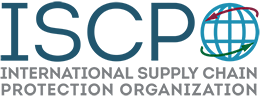Current members of the ISCPO are listed in the directory. If you do not want to be listed, just email info@iscpo.org and we will hide it.
Fields which are reflected in the directory include:
- First and last names
- Directory Email (can be different than your profile email)
- Company
- Title
- Any additional Information to add?
Then click on the black Update button at the bottom of the page.
Please login to access your profile.
Return to the ISCPO Member Directory
Profile Picture in the Directory
Photos are done with a facility called Gravatar.
- A gravatar is a photo linked to an email address.
- If you want to add a photo, first note your ACCOUNT email address. This is the email you log in with. (This may be different than your directory email). Most of us have multiple emails and to have your photo appear, the email has to match the one you use at ISCPO to log in.
- Then click on Gravatar.
For help with Gravatar visit their support page.
Once your Gravatar is created, it will take a few minutes before it will show up in the directory.